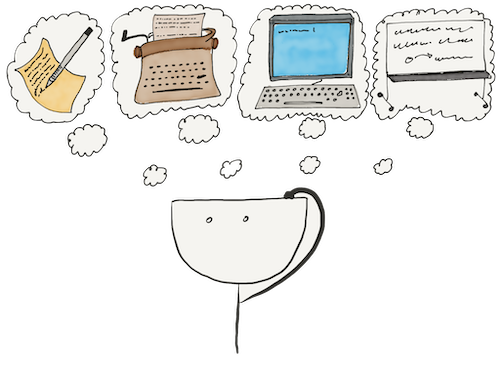You already know that package managers are often used to install, upgrade, and uninstall packages. We'll look at one such manager in this lesson, but first, let's talk a bit about the basics of Python's packaging system.
Distutils and Setuptools Packages
Python ships with the distutils package. It's responsible for creating distributions — code archives that people can unpack in the target environment and install so that the Python interpreter sees the unpacked code. When creating a package, the programmer goes to the root directory of the future package and creates a file called setup.py, in which he imports the setup function from the `distutils' module and calls it. So every package contains a program to check itself.
You can read more about how distutils works in the package's official documentation, but let's move on for now.
The distutils package has been around for quite some time and is no longer needed. Programmers use the Setuptools much more widely.
Packages built with Setuptools can provide metadata: description, version, and dependencies. It's hard to do without Setuptools, so it's worth learning how to use it. You can do this using the documentation.
Later in this course, we'll look at Poetry — a lighter tool helping to create packages and upload them to the index.
Once the package has been created and uploaded to the index, you can use it:
- Download it
- Unzip it to a temporary directory
- Run
python3 setup.py install, and install the package that way
But there is an easier way.
The Python package installer
When we build the package and upload it to the index, we need to download and install it with all its dependencies. We can do it using a program called pip — the Python package installer.
You can read about all the features of pip in the documentation. We'll look at the most essential function of pip: installing packages. In the next lesson, we'll install pip to install the first package in the environment.
Recommended materials
- Building and installing Python modules (distutils)
- Collection of enhancements to the Python distutils (Setuptools)
- The Python Package Installer (pip)
Are there any more questions? Ask them in the Discussion section.
The Hexlet support team or other students will answer you.
- Article “How to Learn and Cope with Negative Thoughts“
- Article “Learning Traps“
- Article “Complex and simple programming tasks“
For full access to the course you need a professional subscription.
A professional subscription will give you full access to all Hexlet courses, projects and lifetime access to the theory of lessons learned. You can cancel your subscription at any time.